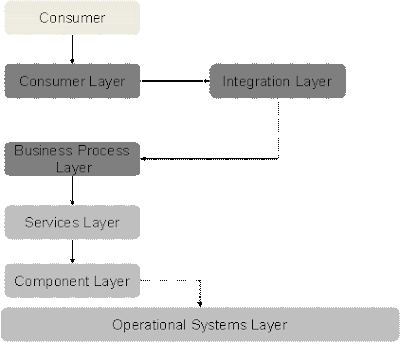Service-Oriented Cloud Computing Infrastructure (SOCCI) Framework - Characteristics (I)
On demand self-service Custom portals designed to allow self-service access to cloud computing resources. Access is based on user role and identity, policies and business rules. A self-serve portal provides a way to manage the service's provider (e.g AWS) resources (server time, network storage). Broad network access Refers to resources hosted in a private cloud network that are available for access from a wide range of devices (e.g. mobile phones, laptops, tablets...) Resource pooling In Cloud computing environments a service's provider serve multiple clients (tenants) with provisional and scalable services. These resources (storage, processing, memory, network bandwidth, virtual machines) can be adjusted to suit the consumer demand. Rapid elasticity Ability to provide scalable services Measured service Ability to measure and monitor the provision of services